Clear Rate Hosted IP PBX
State-of-the-art voice and video communication for your business
A Hosted IP PBX phone system delivers more functionality than a traditional phone system because it enables Unified Communications. It delivers more than standard voice-to-voice phone communications, it also supports video and web conferencing.
A Hosted IP PBX makes your employees more productive and your business run smoother without the hassle of managing and maintaining an on-premise PBX.
And with Unified Communications, organizations get the features and flexibility to adapt to the demands of today's workforce, including the ability to seamlessly move between desktops and mobile phones, video chat, web conferencing, and more!
Best of all, the low upfront and monthly cost won’t break the bank.
A wealth of capabilities that help make your business more productive
- Manage calls, contacts, and voicemails online with the friendly User Portal.
- Easily manage business features online with the Administrator Portal.
- Communicate faster with Outlook integration including click-to-dial and voicemail-to-email.
- Personalize and manage calls with features like find-me/follow-me and simultaneous ring with your mobile device using Call Manager.
- Get incoming calls routed quickly with a customizable menu of voice responses using Auto Attendant. Works in tandem with music-on-hold for a pleasant customer experience.
- Manage your usage and expenses for easy client bill-back. Get a detailed record of your usage by account using friendly account codes.
- Communicate with your customers more efficiently with Contact Center for call centers.
- Work from anywhere with Unified Communication. Integrate voice, instant messaging, video, webinars, and email into a single, cross platform user experience. (MaX UC)
Let us customize a package for you
We can design a system for you regardless of the size of your business. Pay per seat and get unlimited calling, IP phone lines, phones, Ethernet switch(es), maintenance, and a full suite of features. Clear Rate offers competitive low rate pricing and options to keep your current equipment so it's affordable for any business!
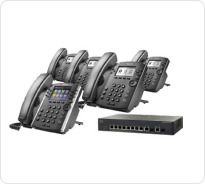
Is Hosted IP PBX right for your business?
Download our Buyer’s Guide to learn more.
The Clear Rate Hosted IP PBX Difference:
- Focus on your business – not your phone system
- End-to-end secure and reliable solution
- Integrate your mobile device, laptop, or tablet with our downloadable apps
- Flexible infrastructure
- Easy management and administration
We are happy to customize a plan for your business.